- Home >
- Tolling & How to Pay > Help Me Choose
Help Me Choose
If you travelled on EastLink within the last three days, then it's not too late to pay for your trip with one of these options:
Buy one EastLink trip pass for each trip made by the vehicle
Open a new EastLink tag account or EastLink non-tag account ensuring you link the vehicle to the new EastLink account
If you already have an EastLink account, link the vehicle to the existing EastLink account
If you travelled on EastLink more than three days ago, then it's too late to pay for your trip with a trip pass or by linking your vehicle to an EastLink account.
We will send a toll invoice by email, SMS or post to the registered owner of the vehicle.
The toll invoice will have instructions about the available options, which are: pay, nominate another driver, or charge to an account.
Do not ignore the toll invoice. Be sure to complete one of the available options before its Due Date.
EastLink tolls are cheapest when you use a tag.
We recommend you open a pre-paid tag account.
Only a tag account works on all tollways in Australia.
We recommend you open a pre-paid tag account.
If you’d rather not have a tag in your vehicle but you want the flexibility to use EastLink and CityLink whenever you want, we recommend you open a pre-paid non-tag account.
We recommend you buy an EastLink trip pass for each trip.
Some vehicle rental companies may offer toll payment programs for travel on tollways in Australia, without having to arrange a pass each time you travel on a tollway.
Other vehicle rental companies do not offer toll payment programs.
Contact your rental company or ask for details when you visit a rental location to collect your rental vehicle.
If you are not covered by a rental company's toll payment program we recommend that you buy an EastLink trip pass for each trip on EastLink.
Do NOT buy a trip pass if your rental vehicle has a valid tag installed - the EastLink trip will always be charged to the valid tag
For most rental vehicles, a trip pass should be purchased before your trip on EastLink. If there is no trip pass available at the time of the trip, the toll will be charged to the rental company. Check with your rental company how tolls and passes apply to their vehicles
If you are unsure whether you are covered by a rental company's toll payment program, contact the rental company.
The most convenient way to pay your tolls is a pre-paid account that has been set up with automatic payment.
Automatic payment will ensure that your Account Balance is topped up automatically whenever necessary.
If you are opening a new account, you can set up automatic payment at the time of opening your account.
If you already have an account, you can set up automatic payment or change the automatic payment details by logging in to your account online.
Standing authorisation from a credit/debit card
Nominate your credit/debit card (Visa, MasterCard, American Express, Diners Club). We don't charge additional surcharges for using these cards.
When your Account Balance drops below the Minimum Balance Amount for your account, the Top Up Amount will be deducted from your nominated credit/debit card and credited to your pre-paid account.
Direct debit from a bank account
Nominate your Australian bank account.
When your Account Balance drops below the Minimum Balance Amount for your account, the Top Up Amount will be deducted from your nominated bank account and credited to your pre-paid account.
EastLink customer centre, Ringwood
Cash payments are only accepted at the EastLink customer centre in Ringwood:
EastLink customer centre, 2 Hillcrest Avenue, Ringwood.
Opening hours are 9:30am - 4:30pm Monday - Friday.
Closed on public holidays.
Online payments at the EastLink website
All EastLink payments can be made at www.eastlink.com.au:
Toll invoice payments are immediate at the EastLink website.
Trip pass purchases are easiest at the EastLink website.
Account top ups can be as little as $1 at the EastLink website (much less than the usual $40 minimum).
The top up is applied immediately to your EastLink account with no delay.
You don't need your password or account number to make an online top up - just provide your vehicle's licence plate number (LPN) and the website will find the account for you.
ZERO surcharges for VISA, MasterCard, American Express and Diners Club debit/credit cards.
Automatic payment - most EastLink account holders use this method
If you have an EastLink account, automatic payment is the easiest way to keep your EastLink account topped up:
When your account balance falls below the minimum balance amount ($16.45), EastLink will automatically top up your EastLink account from your nominated debit/credit card or bank account.
ZERO surcharges for VISA, MasterCard, American Express and Diners Club debit/credit cards.
To set up automatic payment on your account, please phone us on (03) 9955 1400 during business hours (Monday-Friday) or login to your account at www.eastlink.com.au.
Top up an EastLink account using BPAY
Login to your bank's website
Select BPAY payment
Use the following BPAY payment details:
BPAY Biller Code = 727214
BPAY Reference Number = use your EastLink account number
Pay an EastLink toll invoice or overdue notice using BPAY
Login to your bank's website
Select BPAY payment
Use the BPAY Biller Code and Reference Number displayed at the foot of page 1 of your EastLink toll invoice or on page 2 of your overdue notice